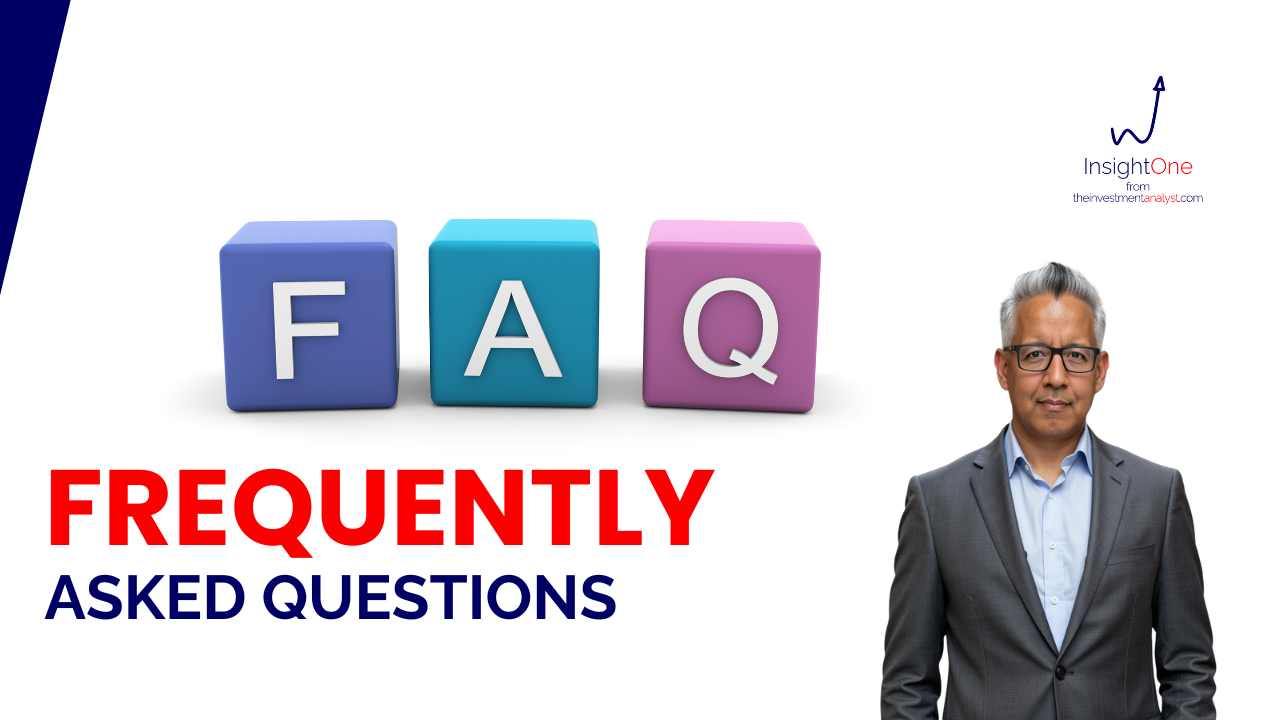

What is theinvestmentanalyst.com?
Why?
At theinvestmentanalyst.com, we believe in the transformative power of knowledge and its ability to reshape the financial landscape. Our purpose is to democratize access to elite-level investment insights, bridging the gap between theoretical understanding and real-world market expertise.
We're driven by the conviction that better-educated investors create a more efficient, ethical, and prosperous financial ecosystem for all. Our mission is to empower the current and next generation of analysts and investors, fostering a culture of continuous learning and critical thinking that elevates the entire investment industry.
How?
We achieve our mission by leveraging a unique combination of validated market experience and cutting-edge educational technology. Our platform is built on the expertise of Geoff Robinson, an ex-UBS Managing Director and ten-time number-one ranked analyst, ensuring that our content reflects current market issues and practical insights.
We utilize state-of-the-art EdTech to deliver this knowledge in engaging, accessible formats across multiple languages and platforms. Our approach goes beyond traditional textbook learning, encouraging lateral thinking and the application of dynamic frameworks that respond to the complexities of modern markets. We foster a community of learners, facilitating peer-to-peer knowledge exchange and professional growth.
We utilize state-of-the-art EdTech to deliver this knowledge in engaging, accessible formats across multiple languages and platforms. Our approach goes beyond traditional textbook learning, encouraging lateral thinking and the application of dynamic frameworks that respond to the complexities of modern markets. We foster a community of learners, facilitating peer-to-peer knowledge exchange and professional growth.

What?
theinvestmentanalyst.com offers a comprehensive, state-of-the-art investment education platform. Our offerings include on-demand access to expert-curated content across various investment disciplines, delivered through user-friendly iOS and Android apps and a website fully compatible with learning accessibility standards.
We provide practical, desk-relevant training that goes beyond theoretical knowledge, offering insights directly applicable to real-world market scenarios.
Our platform features a collaborative community for peer learning, multi-language content to break down geographical barriers, and a curriculum designed to develop not just technical skills, but also critical thinking and adaptive learning habits. Through theinvestmentanalyst.com, we deliver the tools, knowledge, and skills necessary for analysts and investors to excel in the complex, adaptive world of financial markets.
How do I create a new account?
Welcome to TheInvestmentAnalyst.com. To log in, you have to create a new account.
There are two ways to accomplish this:
The first one is to simply connect with one of your social network accounts.
It's the easiest way by far since you don’t need to remember yet another password.
To log in, simply click on the button corresponding to the social network you prefer to use and follow the process. You will be asked to confirm your email address, so make sure that you enter a valid email address.
There are two ways to accomplish this:
The first one is to simply connect with one of your social network accounts.
It's the easiest way by far since you don’t need to remember yet another password.
To log in, simply click on the button corresponding to the social network you prefer to use and follow the process. You will be asked to confirm your email address, so make sure that you enter a valid email address.

The second option for creating a new account is using your email.
Click on the Create Account link that can be found in the login form.
Click on the Create Account link that can be found in the login form.
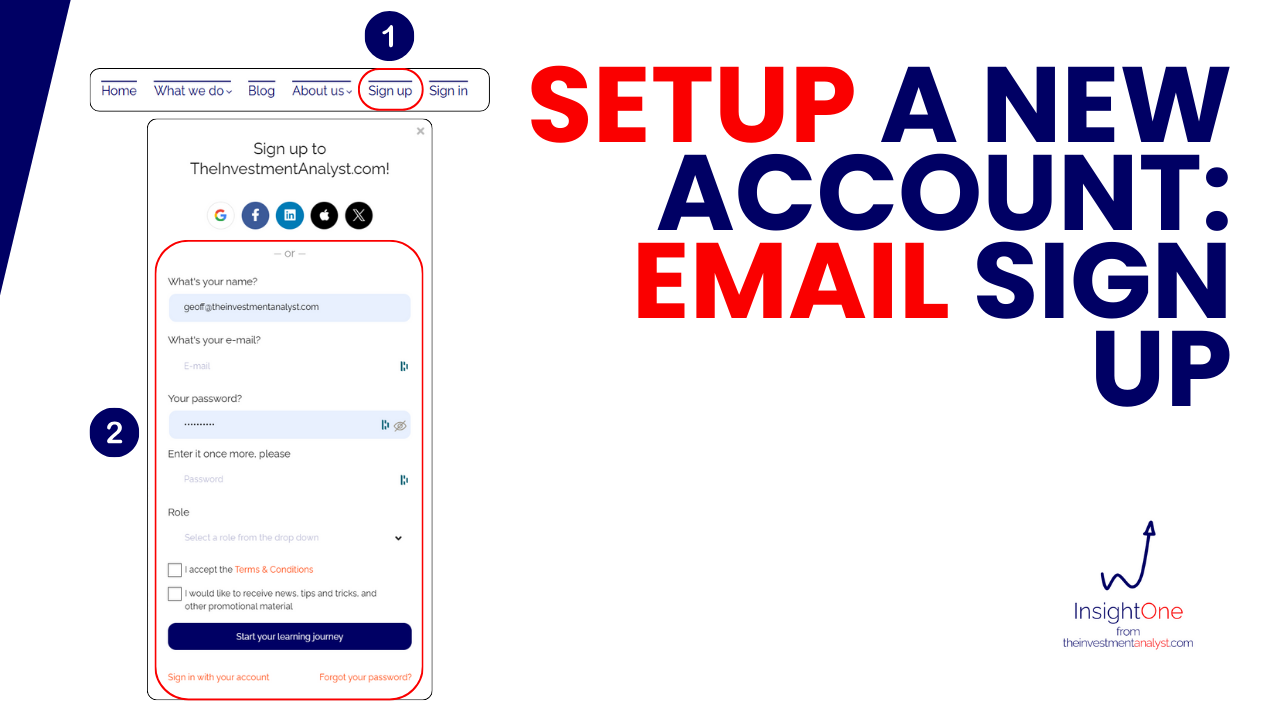
Fill out the simple registration form with your name, email and desired password and click on the Start your learning journey button. Or you can use the social sign up options.
That’s it, you may now access TheInvestmentAnalyst.com and browse through the available programs.
How do I log into TheInvestmentAnalyst.com with an existing account?
If you've used a social account (Facebook, Twitter, Linkedin, Google) to register to TheInvestmentAnalyst.com then all you need to do is click on the respective button in the Login form.
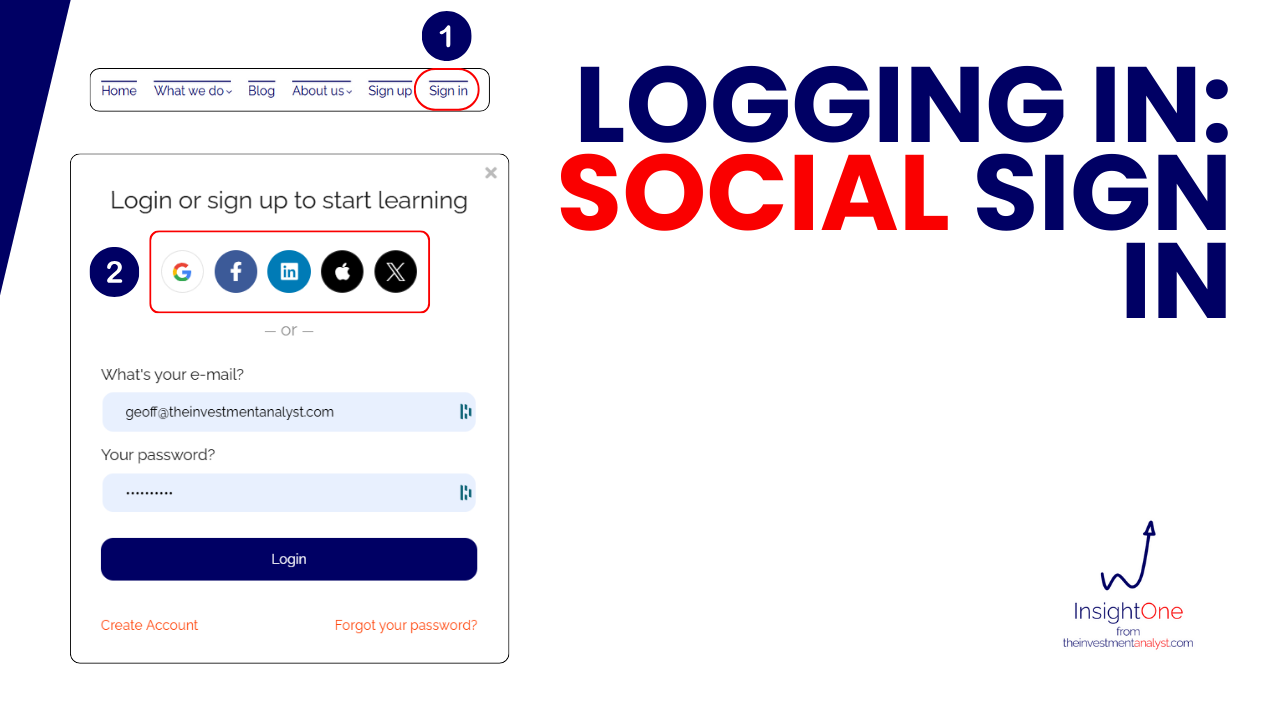
If you've used your email to register for TheInvestmentAnalyst.com then simply fill out your e-mail and password in the login form and click Login.
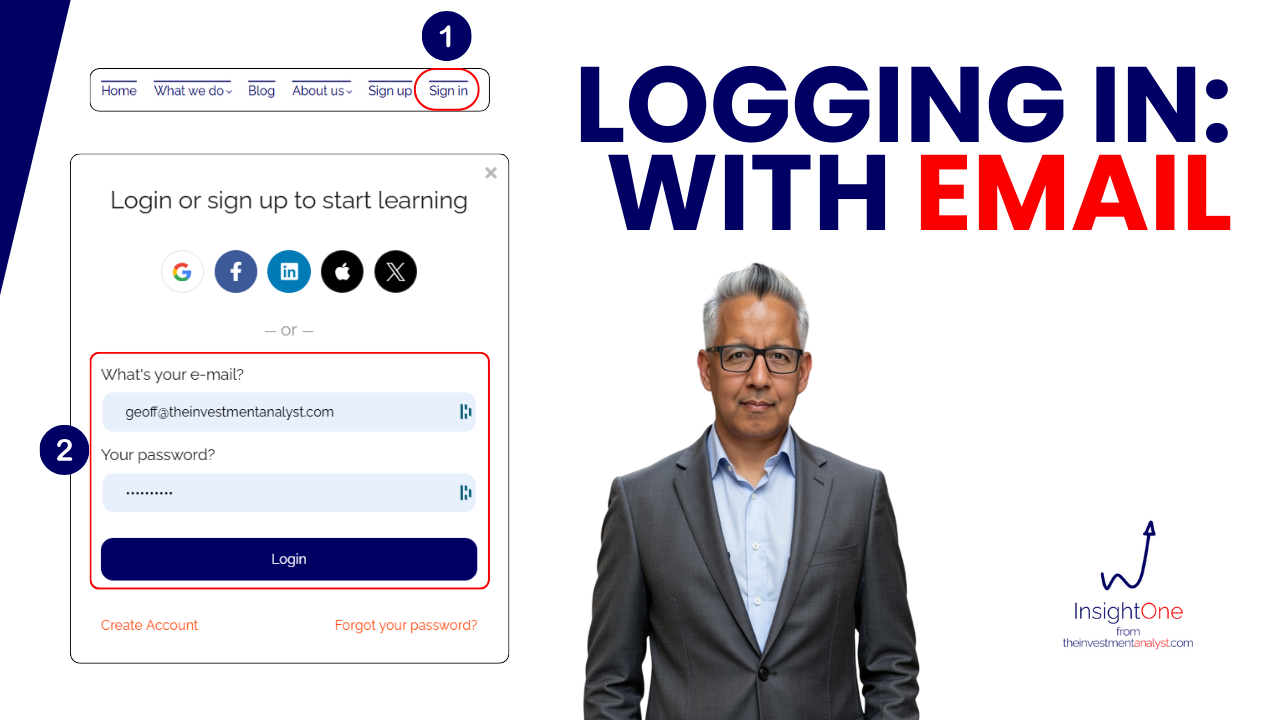
That's it, you can browse through our program catalog!
How do I log out from TheInvestmentAnalyst.com?
If you want to log out from TheInvestmentAnalyst.com simply click the Sign out option that can be found at the top-right menu.
What do I do if I have forgotten my password?
First of all make sure that the combination of email and password you tried is correct (for security reasons, our error message doesn't explicitly reference whether you made a mistake in your email or password). This is deliberately so to make it harder for malicious individuals to guess any account details.
If you are still havingproblems,s it might that have forgotten your password. In this case you can simply ask for a new one to be sent out to you. Click on the Forgot your password? link located in the top menu bar.
If you are still havingproblems,s it might that have forgotten your password. In this case you can simply ask for a new one to be sent out to you. Click on the Forgot your password? link located in the top menu bar.
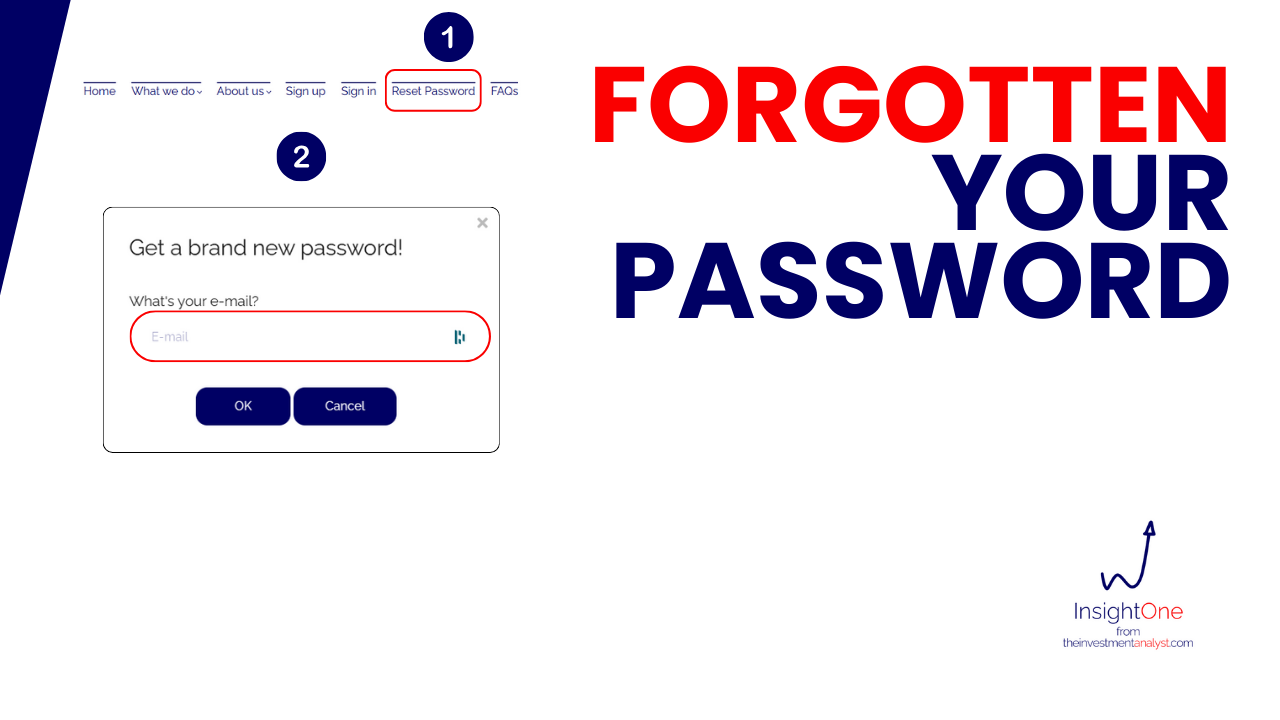
Type the email that corresponds to your account and click Send. An email will be sent to you with a link for setting a new password for your account. If you don’t see the email appearing in your Inbox, make sure to also check the spam folder as it may have been accidentally caught by your email's spam filter. If this is the case then make sure to identify this message as Not spam so that you don't lose any future correspondence from TheInvestmentAnalyst.com.
How can I change my password?
By resetting your password
Changing the password can be done fromTheInvestmentAnalyst.com log in form (you have to be logged out).
Go to the login form and click on the Forgot your password? button that can be located right under the Login button.
Insert the email of your account and click OK.
You will soon receive an email containing a link for resetting your password. If you don't receive this email after a few minutes, please check the spam folder of your email account as the reset email may have accidentally been held up by your spam filter.
Go to the login form and click on the Forgot your password? button that can be located right under the Login button.
Insert the email of your account and click OK.
You will soon receive an email containing a link for resetting your password. If you don't receive this email after a few minutes, please check the spam folder of your email account as the reset email may have accidentally been held up by your spam filter.
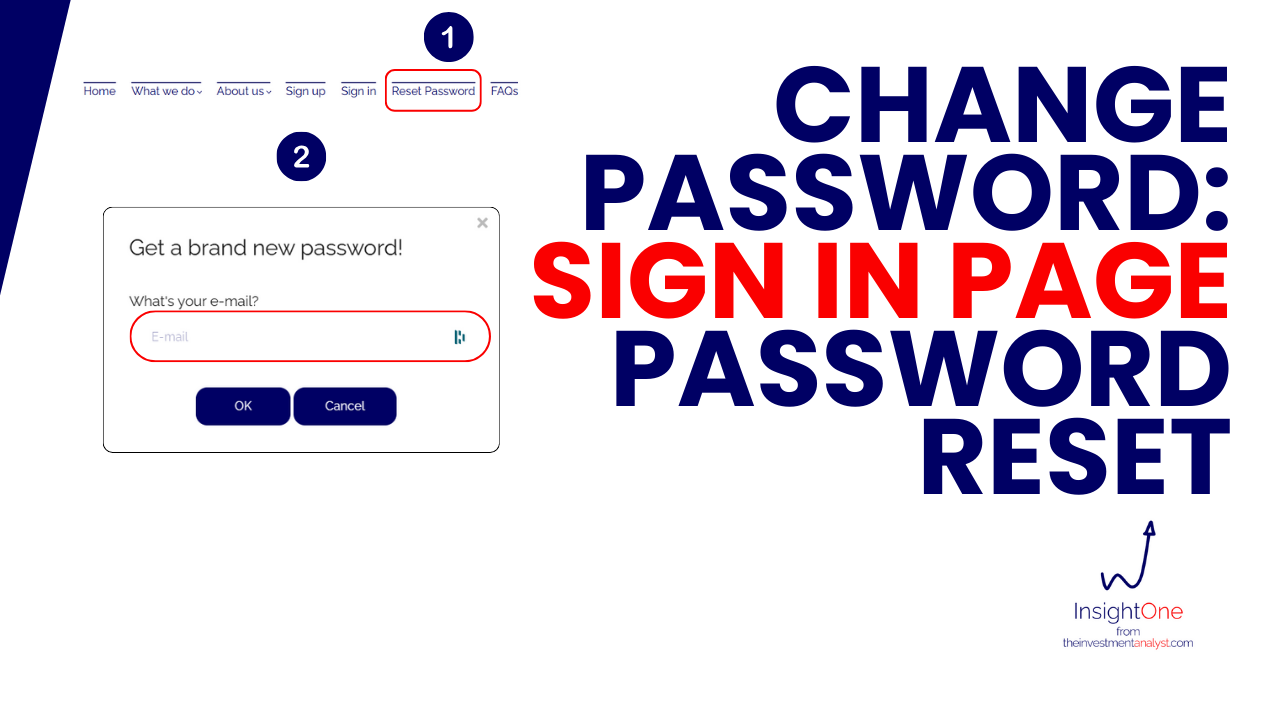
Change your password on your profile page
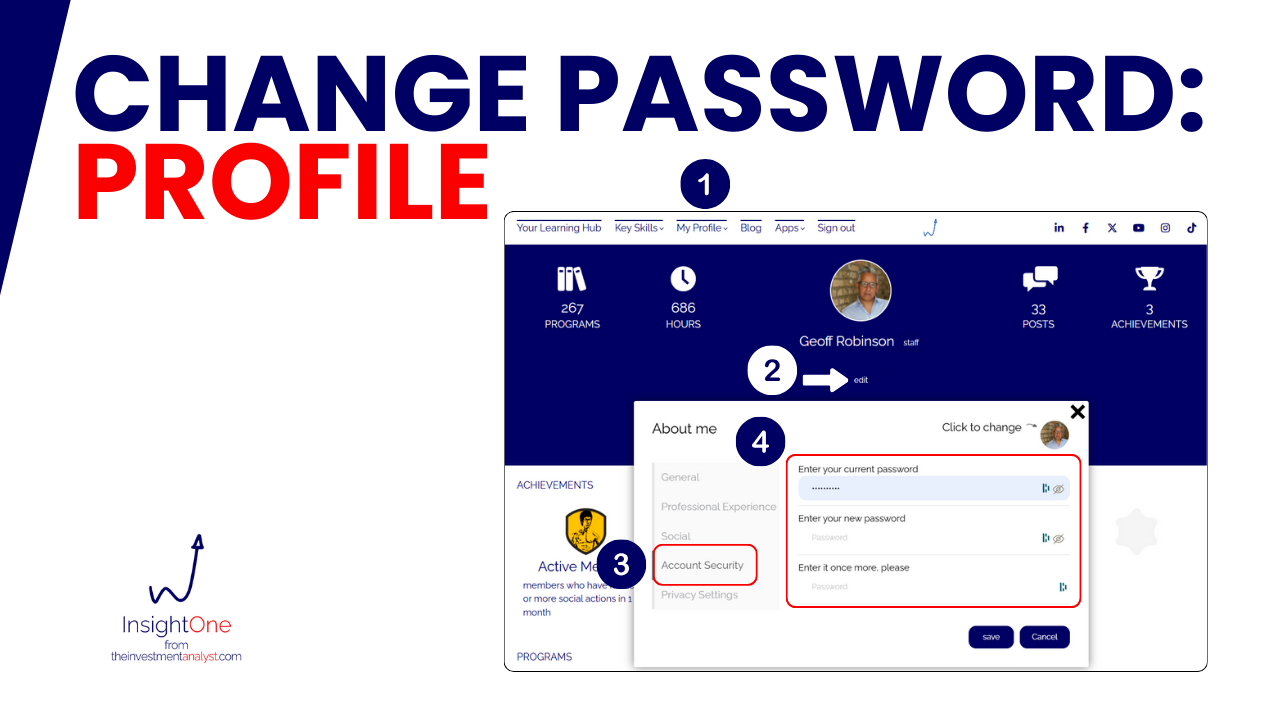
How do I cancel or change my subscription?
- Log and then click on My Profile in the topbar and go to Account
In your Account you will find a Cancel Subscription button.
When clicked, a pop-up message will appear for confirmation.
If you proceed, the Account page will display:
a button for the optional reactivation of the same subscription plan or
the option to choose another subscription by clicking on the Change button (if available).
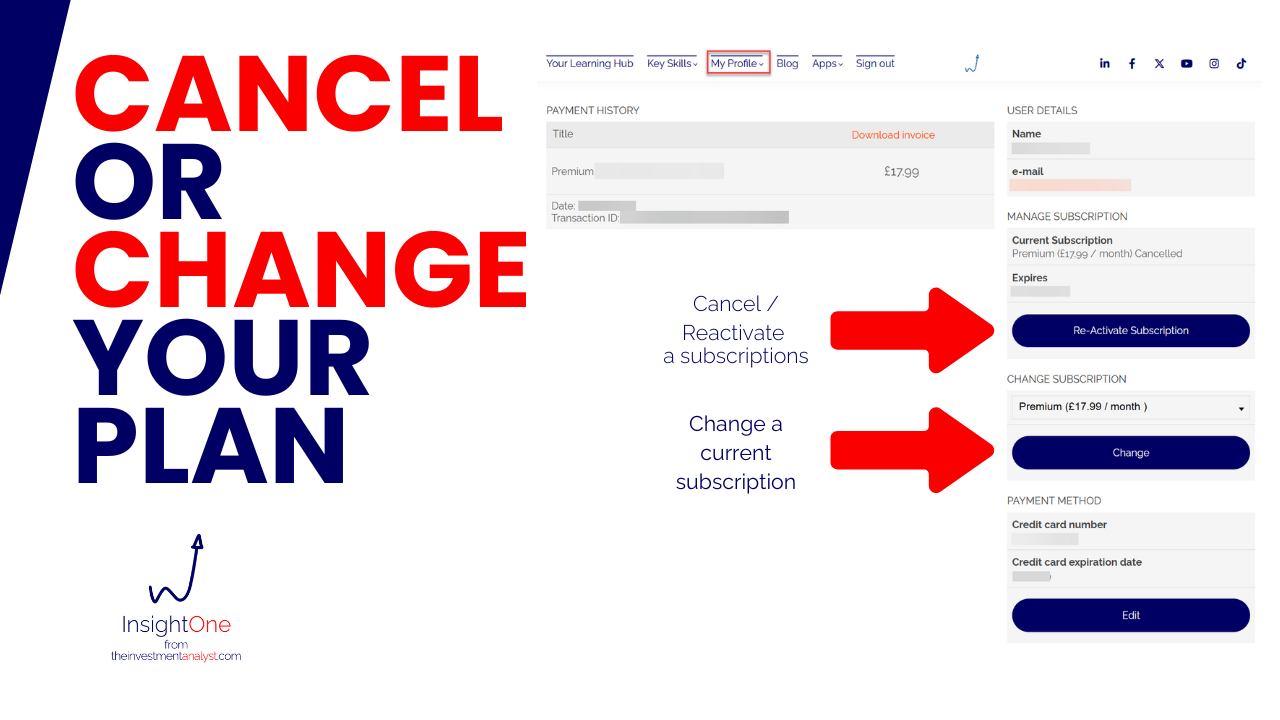
How can I edit my account details (profile picture, biography, locations, etc.)
When logged in to TheInvestmentAnalyst.com, click on the top bar Profile suboption after hovering your mouse over the My Profile top bar option. This will lead you to your profile page.
There, click on the edit button and start changing your personal info. You can update your name and email, add a short bio so other members of the community can learn more about you, and add your social accounts so that others can contact you.
There, click on the edit button and start changing your personal info. You can update your name and email, add a short bio so other members of the community can learn more about you, and add your social accounts so that others can contact you.
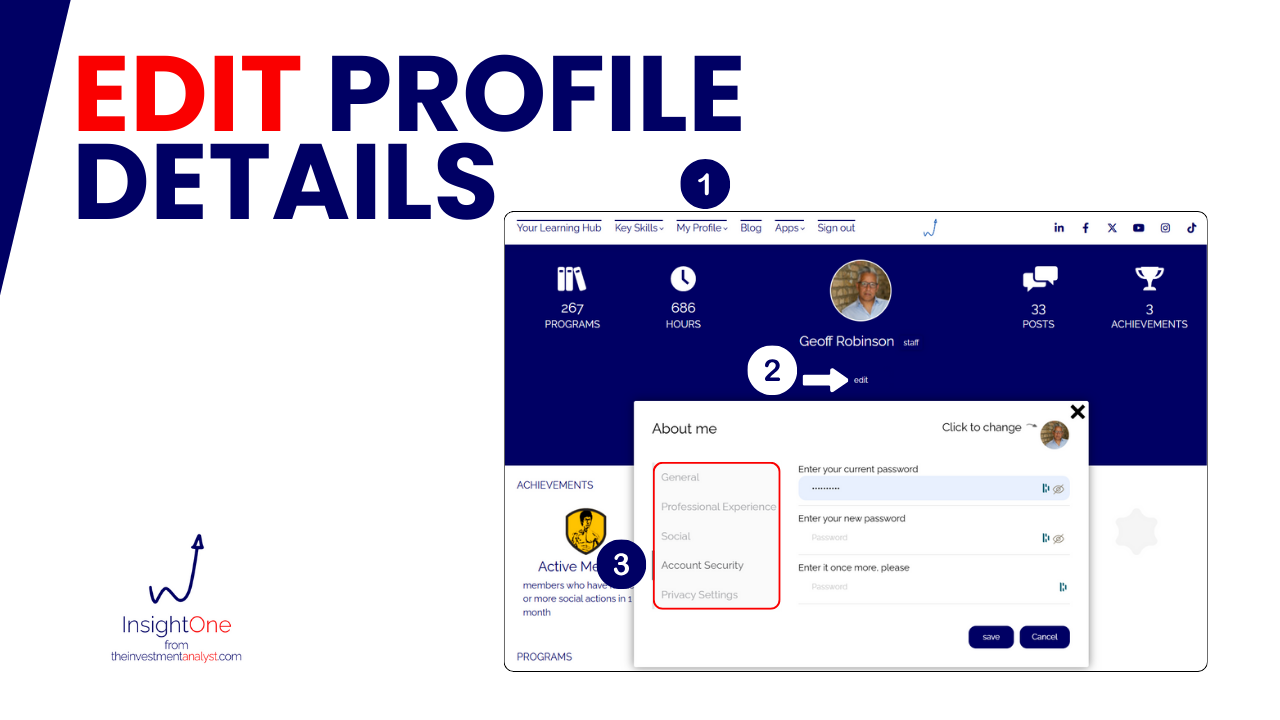

What forms of payment do you accept?
All major credit cards are accepted.
Clients can purchase our digital products right from their mobiles with Google pay or Apple Pay, and skip multi-step authentication processes. We also accept Klarna and AfterPay/ClearPay. Off line payments may also be accepted (you can arrange this with TheInvestmentAnalyst.com).
Clients can purchase our digital products right from their mobiles with Google pay or Apple Pay, and skip multi-step authentication processes. We also accept Klarna and AfterPay/ClearPay. Off line payments may also be accepted (you can arrange this with TheInvestmentAnalyst.com).
How you I update my payment details?
If your credit or debit card fails for a recurring monthly or annual payment, the billing processor (Stripe) will make additional attempts to charge it. It's essential to ensure there are enough funds in the card or update its information promptly. Failure to do so within this time frame may result in automatic unenrollment from the course(s) after the failed payment attempts.
To update your billing information, visit your Account page, which should be available through the topbar links.
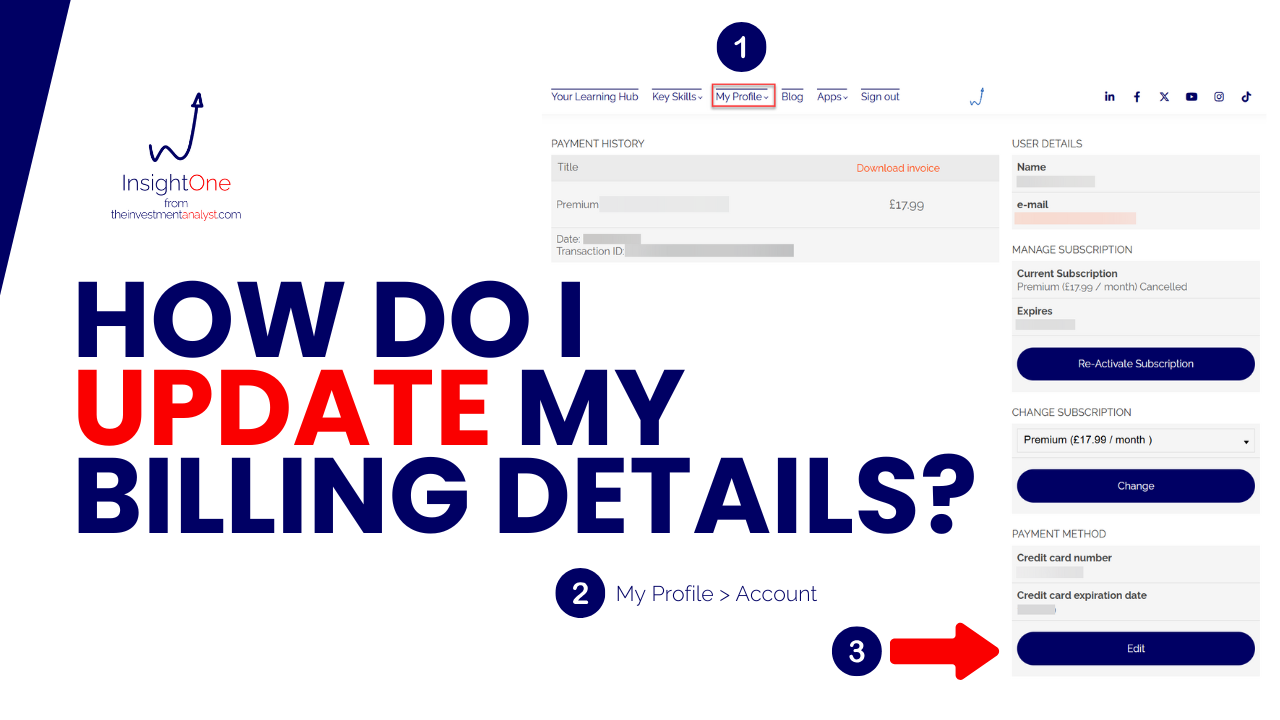
Why are your prices exclusive of sales taxes?
Our prices are exclusive of sales taxes due to the global nature of our business. As we sell our instructor-led programs and digital content worldwide, the applicable sales taxes can vary significantly depending on the customer's jurisdiction.
Different countries, and even different states or regions within countries, have different sales tax, Value Added Tax (VAT), or Goods and Services Tax (GST) rates. Some jurisdictions may also have specific tax exemptions for certain types of products or services. Therefore, to accommodate these variances and provide accurate pricing, we calculate and add the applicable taxes to your purchase at checkout based on your location.
We use Quaderno, an automated tax compliance software platform, to handle these calculations. Quaderno accurately calculates and tracks VAT, sales taxes, and GST for online platforms, ensuring that the correct tax rate is applied to each purchase, no matter where the customer is located.
This approach ensures we comply with international tax laws, providing a seamless purchasing experience for our customers while maintaining tax compliance.
Where is the invoice for the program I just bought?
You can find fully detailed invoices for all the programs you have purchased in the Account page, which can be found by hovering your mouse over the My Profile Menu top bar option.
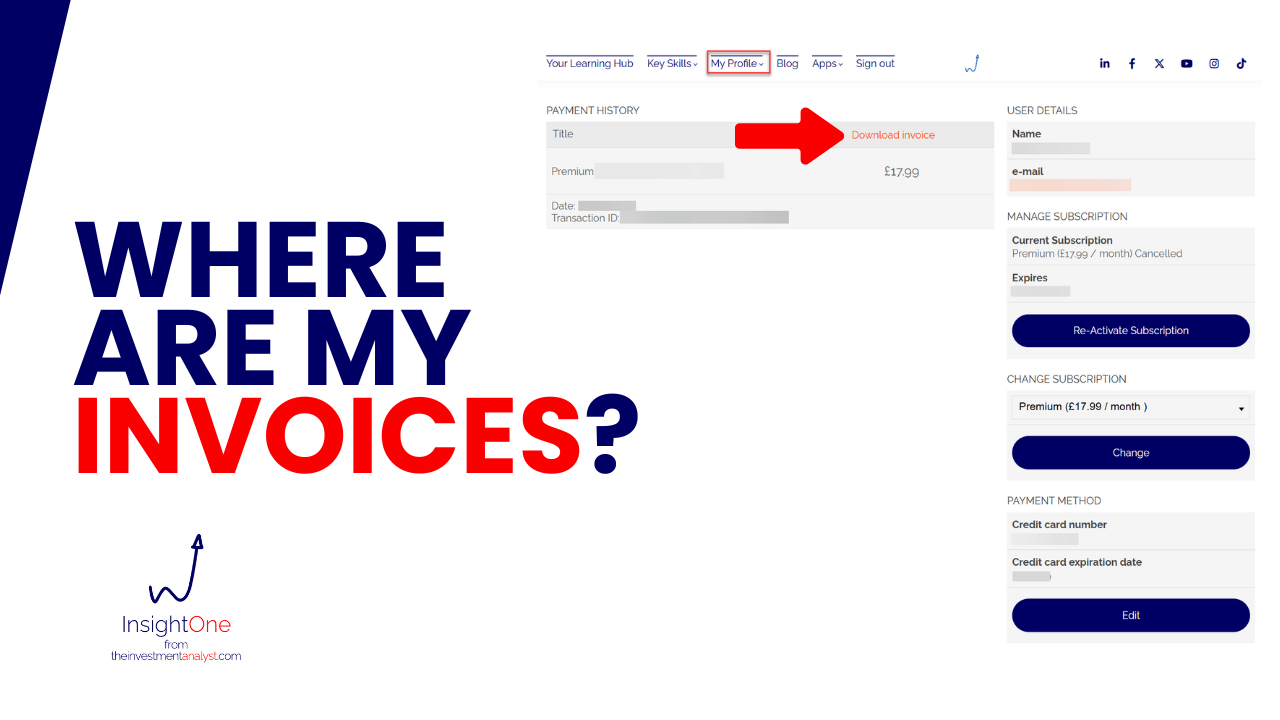
How do I redeem a voucher code?
Buying a program with a discount coupon is not much different from our normal checkout process.
1) Go to the program page for which you have a coupon and click Enroll.
2) You will be automatically redirect to Enroll in Program page. Type your coupon code in the textbox (in our example: coupon_code) and click Redeem.
3) The discount will be automatically calculated in the final price.
4) You can now finalize the purchase process by clicking on the Buy button
1) Go to the program page for which you have a coupon and click Enroll.
2) You will be automatically redirect to Enroll in Program page. Type your coupon code in the textbox (in our example: coupon_code) and click Redeem.
3) The discount will be automatically calculated in the final price.
4) You can now finalize the purchase process by clicking on the Buy button
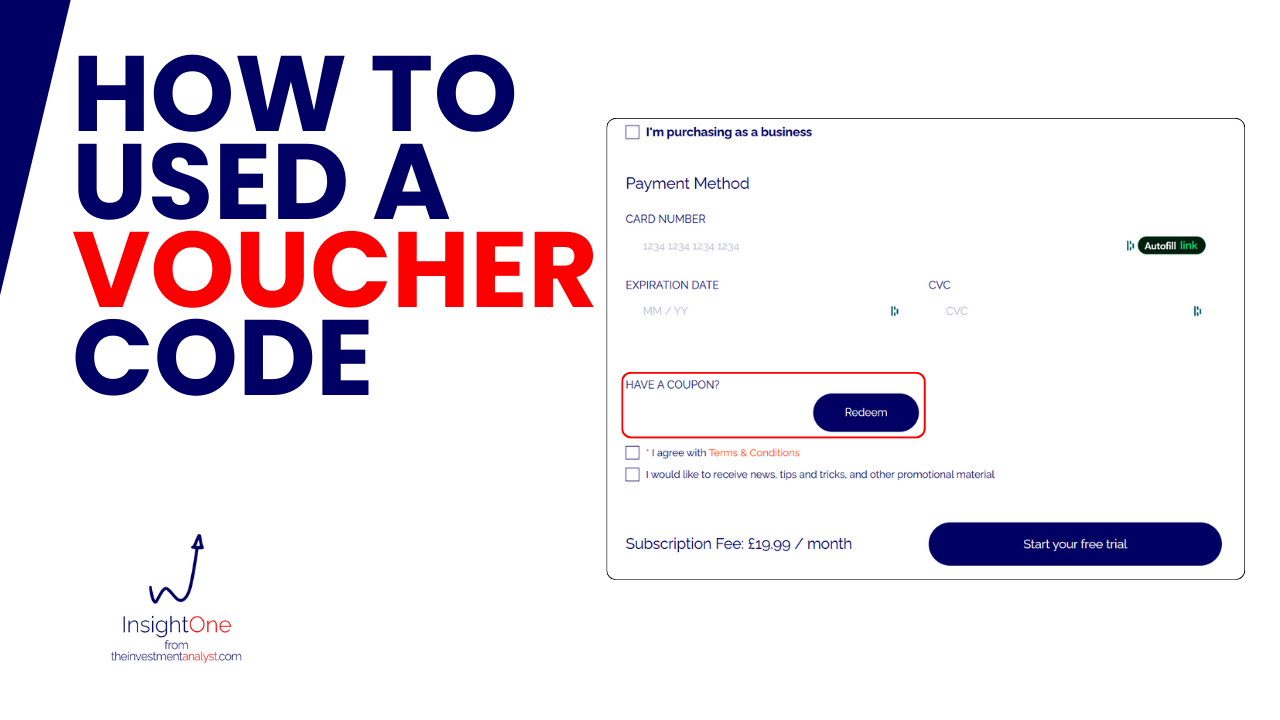
What is the refund policy?
Thank you for choosing TheInvestmentAnalyst.com. We strive to provide you with a valuable and satisfactory experience on our digital platform. This refund policy outlines the terms and conditions regarding cancellations and refunds for our services.
Subscription Cancellations: Users can cancel their subscriptions at any time. Upon cancellation, the subscription will remain active until the end of the current billing cycle (month). Please note that there are no refunds for purchased digital assets, including any materials or resources accessed during the subscription period.
Instructor-Led Programs: For our instructor-led programs, the following refund policy applies:
a. Cancellations with more than 30 days (working and non-working day count) before the program start date will be eligible for a full refund.
b. Cancellations made between 30 and 15 days (working and non-working day count) before the program start date will be eligible for a 50% refund of the program fees.
c. No refunds will be issued for cancellations made less than 15 days (working and non-working day count) before the program start date.
Refund Processing: To request a refund, don't hesitate to get in touch with our customer support team at [insert contact information]. We will require relevant details to verify your subscription or program enrollment and process your refund request.
Refunds will be processed using the same payment method initially used for the purchase. Please allow up to [insert time frame] for the refund to be reflected in your account.
Exceptions: In exceptional cases, TheInvestmentAnalyst.com reserves the right to make exceptions to this refund policy. Such exceptions may be granted at our sole discretion and evaluated case-by-case basis.
Changes to the Refund Policy: TheInvestmentAnalyst.com reserves the right to modify or update this policy at any time. Any changes to the policy will be communicated to users via email or through prominent notifications on our website.
Please note that by using TheInvestmentAnalyst.com, you agree to comply with the terms and conditions outlined in this refund policy. If you have any questions or require further assistance regarding refunds or cancellations, please don't hesitate to contact our customer support team.
Effective date: 1st May 2023
Thank you for choosing TheInvestmentAnalyst.com. We appreciate your trust in our platform and look forward to serving you..
Does access to my paid program expire?
In most cases, once you have enrolled to a program you will have access for lifetime. Programs with limited time access say so clearly in the program description.
How do I know that you have received my order?
Once your payment has been successfully processed, your program will be immediately accessible to you. If the program hasn't unlocked despite you payment going through, then please contact the site's owner and you will be given access to the program asap.
How soon will I get access to my programs?
You will get access to your program(s) immediately after your make an online purchase (or when you have been manually enrolled by the instructor).
How do I access a program that I have completed?
You can access your programs anytime simply by logging in to the platform and visiting the program page. The programs you have purchased appear always first in TheInvestmentAnalyst.com's program catalog.

What are the recommended technology requirements for the platform?
Just a broadband Internet connection and the latest version of your favorite browser.
Is internet access required?
Internet access is required since all of the program contents are online. We also recommend using a 5G cell network or broadband internet connection.
Can I access the platform using my smartphone?
Of course you can. TheInvestmentAnalyst.com is fully responsive in all kinds of mobile devices. For optimal experience you can use the mobile version of Google Chrome, if your device supports it.
Can I access the platform on my tablet?
Of course you can. TheInvestmentAnalyst.com is fully responsive in all kinds of electronic devices.
What browsers are supported?
We support the latest versions of all well-known browsers. For optimal studying experience we recommend using Mozilla Firefox or Google Chrome.
Troubleshoot issues with Video
Our video player automatically tries to adjust the video quality to your internet speed, giving you the highest quality possible but in certain cases, for very slow connections, this might not be possible. If you’re experiencing excessive buffering during playback, it’s probably because your Internet connection cannot support continuous playback of the video. In this case try to reset your connection/internet router or, if possible, try accessing your online programs using a better internet connection.
You may also want to try one of the following:
1. Close extra browser tabs or other applications that may be using up your bandwidth.
2. Make sure you're using the latest version of your browser.
1. Close extra browser tabs or other applications that may be using up your bandwidth.
2. Make sure you're using the latest version of your browser.

What is theinvestmentanalyst.com's privacy poilicy?
This Policy applies as between you, the User of this Web Site and theinvestmentanalyst.com the owner and provider of this Web Site. This Policy applies to our use of any and all Data collected by us in relation to your use of the Web Site and any Services or Systems therein.
1. Definitions and Interpretation
In this Policy the following terms shall have the following meanings:
"Account": means collectively the personal information, Payment Information and credentials used by Users to access Material and / or any communications System on the Web Site;
"Content": means any text, graphics, images, audio, video, software, data compilations and any other form of information capable of being stored in a computer that appears on or forms part of this Web Site;
"Cookie": means a small text file placed on your computer by theinvestmentanalyst.com Ltd when you visit certain parts of this Web Site. This allows us to identify recurring visitors and to analyse their browsing habits within the Web Site.
"Data": means collectively all information that you submit to the Web Site. This includes, but is not limited to, Account details and information submitted using any of our Services or Systems;
"theinvestmentanalyst.com": means theinvestmentanalyst.com ADDRESS;
"Service": means collectively any online facilities, tools, services or information that theinvestmentanalyst.com makes available through the Web Site either now or in the future;
"System": means any online communications infrastructure that theinvestmentanalyst.com makes available through the Web Site either now or in the future. This includes, but is not limited to, web-based email, message boards, live chat facilities and email links;
"User" / "Users": means any third party that accesses the Web Site and is not employed by theinvestmentanalyst.com and acting in the course of their employment; and
"Website": means the website that you are currently using www.theinvestmentanalyst.com and any sub-domains of this site (e.g. subdomain.yourschool.com) unless expressly excluded by their own terms and conditions.
2. Data Collected
3. Our Use of Data
4. Third Party Web Sites and Services
5. Changes of Business Ownership and Control
6. Controlling Access to your Data
7. Your Right to Withhold Information
8. Accessing your own Data
9. Security
10. Changes to this Policy
11. Contacting Us
What is theinvestmentanalyst.com's cookie policy?
This website uses Cookies and similar technologies in order to distinguish you from other users. By using Cookies, We are able to provide you with a better experience and to improve Our Site by better understanding how you use it. Please read this Cookie Policy carefully and ensure that you understand it. Your acceptance of Our Cookie Policy is deemed to occur when you press the “accept” button on Our Cookie banner or when you have selected your preferred Cookie options in Our Cookie manager and pressed the “Continue” button. If you do not agree to Our Cookie Policy, please stop using Our Site immediately.
1. Definitions and Interpretation
In this Cookie Policy, unless the context otherwise requires, the following expressions have the following meanings:
Cookie: means a small file placed on your computer or device by Our Site when you visit certain parts of Our Site and/or when you use certain features of Our Site;
Cookie Law: means the relevant parts of the Privacy and Electronic Communications (EC Directive) Regulations 2003 and of EU Regulation 2016/679 General Data Protection Regulation (“GDPR”);
Personal data: means any and all data that relates to an identifiable person who can be directly or indirectly identified from that data, as defined by EU Regulation 2016/679 General Data Protection Regulation (“GDPR”); and
We/Us/Our: means “Our Website/School/Company”, the brand owned and operated by Company name or Person.
2. Information About Us
3. How Does Our Site Use Cookies?
4. What Cookies Does Our Site Use?
5. Consent and Control
6. Changes to this Cookie Policy
7. Further Information
What will you do with my e-mail address?
Your e-mail address is your key to TheInvestmentAnalyst.com. It is fully safe with us and we will use it only to communicate with you if necessary.
Is TheInvestmentAnalyst.com GDPR compliant?
At TheInvestmentAnalyst.com, we prioritize data privacy and security for all our users, regardless of their location. We maintain full compliance with the General Data Protection Regulation (GDPR), a European Union regulation designed to protect the privacy rights of individuals.
Here are the key GDPR provisions we have in place:
1. Data Protection: We have implemented robust security measures to protect your personal data from unauthorized access, alteration, disclosure, or destruction.
2. Transparency: We are transparent about the data we collect, why we collect it, and how we use it. This information is provided in our Privacy Policy.
3. Consent: We obtain clear and explicit consent before collecting or processing personal data. Users can withdraw this consent at any time.
4. Data Minimization: We collect only the necessary data needed to provide you with our services and to fulfill our legitimate business interests.
5. Right to Access and Correct: Users have the right to access their personal data, request corrections, or ask for their data to be deleted from our systems.
6. Data Portability: Users have the right to receive their personal data in a machine-readable format and have the right to transfer that data to another controller.
7. Breach Notification: In the unlikely event of a data breach, we are committed to informing affected users as well as relevant authorities within 72 hours, as stipulated by GDPR regulations.
Our commitment to GDPR compliance is part of our broader effort to respect and protect the privacy rights of all users. We believe in upholding the highest standards of data protection and privacy, no matter where our users are located.
What are TheInvestmentAnalyst.com's internet security protocols?
TheInvestmentAnalyst.com operates (provided by its partner LearnWorlds) on a platform that supports the following measures to ensure data security and privacy:
Protection from Data Loss & Data Corruption
Application Level Security
HTTPS everywhere
Google Cloud Platform is a leading cloud provider, and holds industry best security certifications, such as SOC2/3 and ISO27001, and provides encryption in transit and at rest, without any action required from our customers. All servers are protected by biometric locks and round-the-clock interior and exterior surveillance monitoring. Only authorized personnel have access to the data center. 24/7/365 onsite staff provides additional protection against unauthorized entry and security breaches. For more info on Google Cloud Platform physical server security check here.
Protection from Data Loss & Data Corruption
Isolated Databases
TheInvestmentAnalyst.com has its own, isolated Database. This means that even if a platform gets compromised or goes rogue, all other platforms will remain unaffected.
Regular Backups
Databases are mirrored and backed up off site, across multiple facilities. We keep daily database backups.
Customer data regulation
We never move any platform or user data outside of our secured environment for testing or any other reason.
Application Level Security
Password salting and hashing
TheInvestmentAnalyst.com uses the most up-to-date and secure cryptographic methods. Platform Admin Passwords are salted and hashed and never stored or transmitted as plain text. Employees cannot view or manually change passwords. If you forget your password it cannot be retrieved, even by our own CTO – the password must be reset by you.
Encrypted Data Storage
All user passwords are salted and hashed and never stored or transmitted as plain text.
We do not store credit card details on our infrastructure. All credit card transactions are processed using secure encryption on a PCI-Compliant network.
HTTPS everywhere
TheInvestmentAnalyst.com forces all requests over HTTPS, ensuring all traffic between TheInvestmentAnalyst.com and the user’s browser is encrypted. This means that anyone trying to eavesdrop on this data will not be able to decrypt and access the underlying data. All wesbites powered by LearnWorld get a free SSL certificate for lifetime. LearnWorlds uses TLS 1.2 exclusively, throughout its site and subdomains.
XSS vulnerability avoidance
All user inputs are properly treated to ensure that XSS vulnerabilities are avoided.
Secure Software Development Life Cycle
Vulnerability Scanning & Patching
We have automated systems in place that monitor all the software infrastructure that powers LearnWorlds for new versions and vulnerabilities. Our infrastructure is updated regularly with the latest security patches. Moreover, our in-house security expert is constantly on the lookout for things that could jeopardize our systems, ready to intervene. We test our systems regularly through simulated attacks from the outside and in.
Secure File storage
Your uploaded files can only be accessed through LearnWorlds. Your students can only access files intended for them. Only authorized LearnWorlds personnel can access your files, on a strict per-need basis.
Internal Controls
For our employees, access rights and levels are based on job function and role, on a need-to-know basis, match defined responsibilities. All employees must abide by our policies about protecting customer data.
Security by design
Our code is being developed following the latest patterns and industry best practices, and is constantly reviewed. Clear, readable and well-maintained code means secure systems.
Key management
We keep our keys secret and out of version control, to ensure access to critical resources cannot be compromised.
Data Center Security
The GDPR requires controllers and processors of personal data to “implement appropriate technical and organizational” measures to ensure a sufficient level of security.
LearnWorlds is a Google Cloud partner so we primarily use top-notch Google Cloud Platform servers as our third-party cloud storage subcontractor and we do not host customer data on our premises.
This means that all our servers are located at Google premises, in different world-class data centers around the world:
- East USA (South Carolina & Virginia, USA, North America)
- Central EU (Frankfurt, Germany, Europe)
- South America (São Paulo, Brazil, South America)
- Southeast Asia (Singapore, APAC)
Google Cloud Platform is a leading cloud provider, and holds industry best security certifications, such as SOC2/3 and ISO27001, and provides encryption in transit and at rest, without any action required from our customers. All servers are protected by biometric locks and round-the-clock interior and exterior surveillance monitoring. Only authorized personnel have access to the data center. 24/7/365 onsite staff provides additional protection against unauthorized entry and security breaches. For more info on Google Cloud Platform physical server security check here.
- High availability. We’ve designed LearnWorlds to ensure high availability throughout the platform. At every layer of the stack, we have a suite of contingency mechanisms, including automatic failover, to ensure 24/7 application availability.
Protecting LearnWorlds Against rogue or hacked users
We can secure ourselves, but if your computer gets compromised or someone gets into your LearnWorlds account, that’s not good for either of us. Therefore,
- We monitor and will automatically suspend accounts for signs of irregular or suspicious login activity.
- Certain changes to your account, such as to your password, will trigger email notifications to the account owner.
- We monitor accounts and platform activity for signs of abuse (both via automatic notifications and human reviewers).
Do you use reCAPTCHA v3?
We integrates with reCAPTCHA v3, a Google service offered as an out-of-the-box solution for an always-on traffic analyzer that detects fake user and bot activity that tries to access your academy’s website.
With reCAPTCHA, we can safeguard our platform from illicit activities like fraud and misuse while minimizing disruption to legitimate users. The underlying technology uses an advanced Risk Analysis Engine to identify malicious traffic and adaptive challenges to prevent fraudulent users and software from taking part in hostile activities on your website.
When enabled, reCAPTCHA will be active on:
When a form is visible, the reCAPTCHA icon will appear at the bottom right corner of the screen (see below).
reCAPTCHA will not interrupt your learning experience
With reCAPTCHA, we can safeguard our platform from illicit activities like fraud and misuse while minimizing disruption to legitimate users. The underlying technology uses an advanced Risk Analysis Engine to identify malicious traffic and adaptive challenges to prevent fraudulent users and software from taking part in hostile activities on your website.
When enabled, reCAPTCHA will be active on:
- Sign-up/Sign-in forms and Password reset forms.
- All Marketing forms in:
- The shareable link.
- In a form Widget.
- Sign-up fields in the one-click sales funnels.
- All forms in Pop-ups.
When a form is visible, the reCAPTCHA icon will appear at the bottom right corner of the screen (see below).
reCAPTCHA will not interrupt your learning experience





